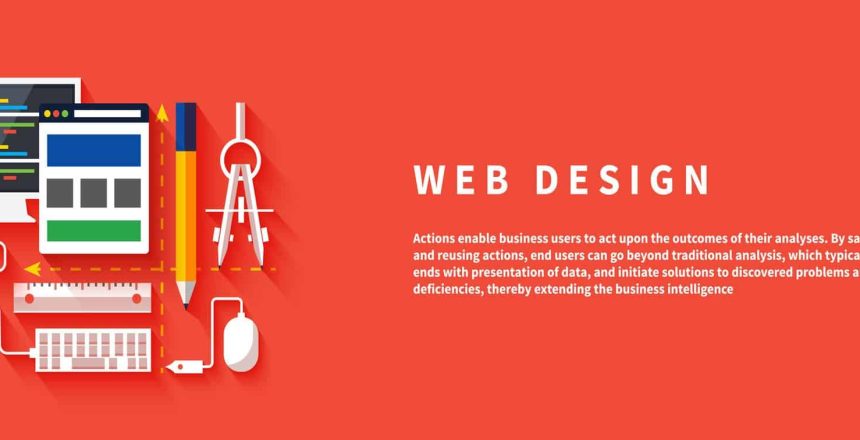Today, your business’s first impression is often its website – but is yours making the right one?
We’re laying down the top 10 laws of website basics to help your site stand out, stay safe, and represent your company well.
Tip 1: Buy Your Own Domain Name
One of the biggest website basics?
What people type into their search bar to get to your website (AKA the domain name) tells visitors to your page a lot about your business.
Also, regardless of whether or not your business name and your full “real” name are the same (let’s say your name is Charlie Adams), you need purchase the domain name “CharlieAdams.com” immediately.
Why? First of all, it’s for your own protection – and for the protection of your business’s reputation. Imagine you’re a client, searching for a business’s website – you’re not 100% sure the of the exact address, so you type in the name of the CEO or founder.
But instead of landing on the business’s page, you’re directed to a sight with some pretty unseemly content. You wonder: is this the same guy running the business? Even if it’s not, has he not checked to see what’s out there under his name and tried to buy his domain back?
While we’re on the subject, know that domain name buying is a huge business – one man made $300 million off of buying valuable domain names and selling them back to businesses and individuals. Make sure you act quickly to avoid high costs.
Buying your own domain name is a website basic that doesn’t take much time, but that can have a huge impact on your business.
Tip 2: Avoid Using A Free Subdomain Web Provider/Host
Look, we all like to save money – especially when starting a business.
But your website isn’t the place to cut corners. When you consider website basics, you have two options for how to build your site.
One, you can buy your own full domain (as discussed above, this means that your website would read “CharlieAdams.com.”) FYI: About 56% of the websites out there end in a “.com.”
Two, you can use a hosting provider that gives you a website “template” you can essentially “fill in” (your web address would read, if the host’s name is, let’s say, jax: (CharlieAdams.jax.com.”)
It may be cheaper to set up your company’s website through a free subdomain web provider (for example, hosts like Weebly and WordPress) but it’s just not a professional option – and it’s not doing a lot to protect your data.
First of all, a lot of these hosts slow your site way down. Website basics 101: visitors don’t want to wait forever for your content to load.
Also, aside from the use of a hosting service giving the impression that your company is so financially strapped that it has to use a free web builder, it just looks amateurish.
Keep in mind, too, that these “free” promises are rarely the reality: they may upcharge you for better service, and force you to give a credit card number “just in case” when signing up.
Finally and most importantly, these sites make it incredibly hard to move your data to another platform – and they also own everything you’ve ever written on your site.
Yeah, not a good idea.
Tip 3: Use A Business Email Address
The “contact” page of your website is crazy important – after all, it shows customers how to get in touch with you.
But if you’re posting your personal email address as contact information, or if you’re using Gmail or Yahoo to host your company’s email (for example “[email protected]) you’re failing one of our website basics.
Serious Statistic Time: 75% of visitors say that professional email addresses build their trust – and that they’d think twice about working with businesses that don’t use them.
Using your own website to host your business’s email address sends the message that you’re an established company – and it will likely make your visitors feel safer about sending you a message or query.
Finally, using a business email address is a great way to build brand recognition – and it’s an affordable way to do so!
Tip 4: Design Matters
When you head to a business meeting, you don’t show up in ripped jeans in a tee-shirt (and if you do, we have some questions for you.)
You present yourself to make the best first impression possible: and a great, trendy design for your site is an important website basic.
Also, when it comes to design, the colors you use can make a huge impact on building your brand. For whatever reasons, websites that use darker colors get more traffic.
Finally, make sure you pick a font that’s easy to read (no Wingdings) and that any photography you use, especially on your site’s homepage, is professionally done.
Tip 5: Make Navigation Intuitive
Nobody wants to spend time on a website that makes it impossible to find what they’re looking for.
Give subheadings and clearly marked interior pages names that make sense (Bonus Tip: it’s also a great opportunity to incorporate keywords.)
Create a menu bar at the top of your page with concise drop-down options – doing anything less can make you look desperate for clicks.
Tip 6: Get A Blog
Website basics aren’t just about registration and design – content is also crucial in building not just the credibility, but also the traffic, to your site.
Today, about 65% of companies have blogs.
Having a company blog sends a message that you’re all about promoting transparency, as well as tells visitors you’re an authority in your field.
Best of all? It’s a great way for you to promote your products and educate site visitors about them, in a longer format than just basic bullet points and product descriptions.
And of course, blogging is one of the best ways to incorporate SEO and keywords into your website content, meaning – you guessed it – more hits to your page.
Tip 7: Break Up Your Text
Another one of our website basics?
Whether it’s on your blog, internal pages, or home page: nobody wants to read walls and walls of text outside of the library.
Make sure you’re using bullet points, subheadings, and even redirecting your visitors to more specific pages to break up your content.
Plus, shorter, concise text tells your website visitors that you don’t need a lot of bells and whistles to sell them: it sends a message that you’re already an established brand, and that your site is the place where people can buy the products or use the services they’ve already heard so much about.
Tip 8: Don’t Shy Away From Sharing A Video!
Why? Because when people can see your face, it helps to build trust.
It also gives people a break from, as we mentioned above, reading blocks of text. Plus, it sends the message that you’re a young, fun company that’s not afraid to keep up with the latest tech trends.
Perhaps most importantly, videos are highly shareable. If your video also provides a clear link visitors can easily share on their social media accounts and send to friends, you’ve got a great way to tell more people about your brand.
Tip 9: Make Sure To Include Your Logo In Your Header and Home Page
When it comes to building brand recognition, there’s perhaps nothing more important than your logo.
Next website basic: to build credibility, to let customers know they’re in the right place, and to increase brand recognition, you need a high-resolution image of your logo front and center on your website.
Making sure it’s prominently displayed not just on internal pages, but also on the heading of your website, connects the online and offline facets of your company.
Also, it’s smart to make your logo an additional link button to re-route visitors back to your home page – it’s not just intuitive, it also helps to make sure your logo sticks in their heads.
Tip 10: Include Customer Testimonials
One of the biggest website basics?
Prove that you’re a company with a history of successful client relationships by including clear, easy-to-find customer testimonials on your website.
Sure, there are sites like Angie’s List and Yelp out there, but people are often suspicious about the authenticity of those reviews.
Keep in mind that the number of reviews you’re posting can also make a difference: we recommend having a minimum of five, so visitors can feel like they’re getting a broader perspective and information about a variety of the services you offer.
And it’s a great idea to also include reviews and testimonials about specific products or services, not just an overall, general comment about your company.
You’re A Website Basics Master!
Now that you know everything about website basics, you’re ready to start building your site!
If you still need a little help, have questions about creating content, or want to talk about hosting options, get in touch with us.